What is Modbus?
Modbus is a communication protocol used for data transmission in industrial automation systems. It was developed in 1979 and is one of the oldest and most widely used protocols for industrial automation. Modbus enables devices to exchange and communicate data with each other.
Modbus is used in various applications, including process control systems, temperature controllers, measuring instruments, and other devices used in industrial automation. It is easy to implement and provides good compatibility between different devices, regardless of their manufacturer.
Modbus has been the de facto standard for open protocols in the automation industry. However, in recent years, OPC UA has become the preferred choice.
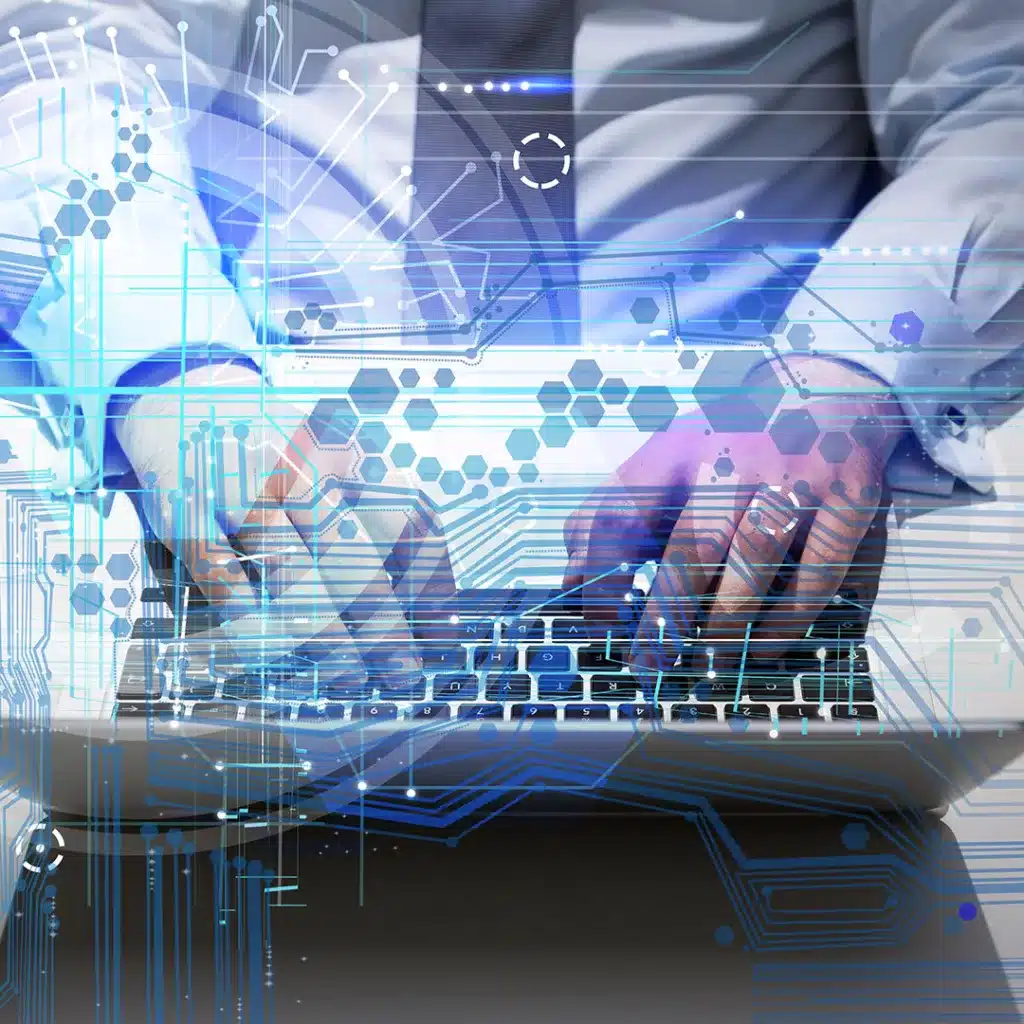
Dissemination
Due to the openness of the protocol, it has been adopted in various application scenarios in recent years. These include:
1. Process control systems: MODBUS is often used to exchange data between process control systems and other devices. This can include data such as process parameters, alarms, and other important information.
2. Measurement devices: MODBUS is frequently employed to exchange data between measurement devices and other equipment. This can involve data like voltage, current, power, and other electrical quantities.
3. Drive systems: MODBUS is commonly used to exchange data between drive systems and other devices. This can include data such as speed, torque, and other important drive parameters.
4. Sensors: MODBUS is often utilized to exchange data between sensors and other devices. This may encompass data such as pressure, acceleration, and other critical sensor parameters.
Interfaces and Operating Modes
MODBUS can be operated either with older serial interfaces like RS-232 and RS-485 or via Ethernet.
There are different operating modes available:
MODBUS/RTU: binary data transmission
MODBUS/ASCII: transmission in ASCII format, theoretically human-readable
MODBUS/TCP: similar to RTU, but Transmission Control Protocol (TCP) is used for transmission. TCP port 502 is reserved for MODBUS. Modbus/TCP can also utilize Transport Layer Security (TLS) for secure data transmission since 2018, using TCP port 802 for this purpose.
More details on the implementation of the standard can be found in the documentation.

Usage for machine data acquisition
Machines with a MODBUS interface can be connected to an IoT platform or a Manufacturing Execution System (MES) using a MODBUS-compatible driver that enables communication between the machine and the MES. The following steps can help in this process:
1. Connecting the machine to the network: The machine needs to be connected to the MES system via an Ethernet cable or another type of network connection.
2. Configuring the MODBUS driver: The MODBUS driver must be installed and configured on the MES system. This involves setting relevant parameters such as the IP address, port number, and other configuration details.
3. Configuring the MODBUS interface on the machine: The MODBUS interface on the machine also needs to be configured. This includes setting relevant parameters such as the IP address, port number, and other configuration details.
4. Checking the connection: Once the configuration is complete, the connection between the machine and the MES can be verified by exchanging data between the two systems.
5. Integrating the data into the MES: Once the connection is established, the data from the machine can be integrated into the MES. Specific applications or tools can be used to translate the data into a readable format and integrate it into the MES.
The necessary integration effort may vary depending on the system and MODBUS interface on the machine. However, the documentation and instructions provided by the respective manufacturer can provide initial guidance on the functionality and effort required for integration into a higher-level system.
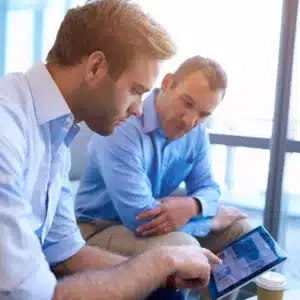
Do you have any questions regarding the integration of MODBUS-enabled devices?
Feel free to contact us – we are happy to speak with you free of charge and without obligation about your questions and your specific use case.