Interconnected production planning
Until now
Without interconnection
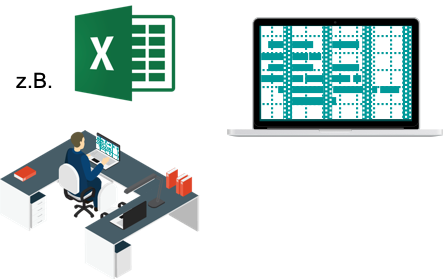
Creation of the production plan
Production planning begins with the disposition calculation in ERP (e.g. SAP, ABAS or Sage). Current and incoming customer orders are offset against stocks and minimum stocks. This results in internal and external business orders. Lot sizes, deadlines and disposition procedures control the prioritization and release of orders.
Detailed planning for the production orders is created in table programs such as e.g. Microsoft® Excel. Depending on the status of the IT infrastructure, the current plans are synchronized with a central network storage or saved locally on the computers in production planning. Calculation formulas or columns may have been created or someone with VBA knowledge programmed macros for easier creation.
Possible problem areas
- Complicated and incomprehensible formulas
- Manual data update
- Access control when stored on a network server
Handling in production
Completed production plans are printed out and put into production for processing. There they are subject to the handling of the employees and the production conditions. However, changes in the plan now result in fragmentation: If changes are not fed back to the planner, his digital version is out of date and production and planning work with different completion dates. Printing the plans regularly is just as cumbersome as the alternative, because plans that have been revised several times quickly become confusing.
Possible problem areas
- Manual adjustments
- Different versions in circulation
- Outdated printouts

Production schedule CW20 – V1

Production schedule CW20 – V3
NEW
With digital solutions

Creation of the production plan
Production plans are created in the Selfbits Web Dashboard directly in the browser and synchronized with the Selfbits servers. Production orders are planned directly on the machine park, because both are regularly synchronized with the ERP system via master data exchange. This reduces differences between local documents, the status in the ERP system and the actual situation.
Advantages of planning within the Selfbits Manufacturing Suite
- Visual planning
- Simple master data maintenance
- No access conflicts
Distribution of the production plan
The production plan created with the Selfbits Manufacturing Suite is on the Selfbits servers. These enable simple synchronization with the end devices in production. Employees can view the production plan on tablets that are attached to machines and at relevant stations and process the assigned production orders. This means that employees can always access the current status.
A connection to digital signage monitors is of course also possible to show plan and fulfillment on the shop floor. Good parts, scrap and the OEE are classic key figures for this. At the same time, further order-related information can also be displayed.
Advantages of digital distribution
- Easy exchange of information between manufacturing and planning
- Current plan always on all devices
- Adjustments are immediately live

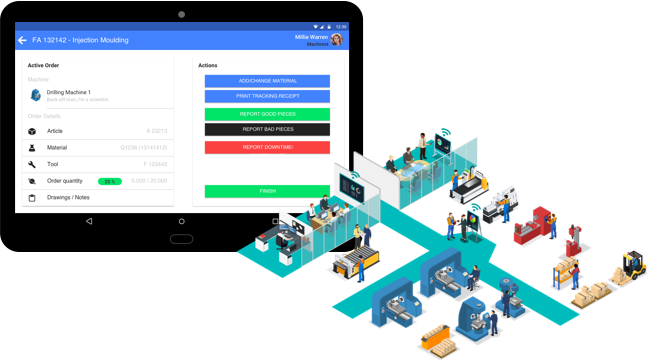
Handling in production
Handling in production is made extremely easy with the digital solutions of the Selfbits Manufacturing Suite: Production orders for the respective machine can be called up and processed within the tablet app. Of course, the production orders can also be selected from an overall list. They are made available to employees via various entry points.
The semi-finished products produced are then tracked, for example, using goods accompanying notes.
Advantages of the digital production plan
- End devices protected from outside influences by covers
- Data on production orders (e.g. quantities, set-up times) are recorded directly
Used functions of the Selfbits Manufacturing Suite

Digital production orders
Supply your employees paperless with production orders and relevant job information such as drawings, setting parameters, article descriptions and diagnostic procedures on tablets at machines and workstations.

Digital Signage
Use displays in the production or the planning board on the shop floor to make department-relevant key figures such as quantities, rejects, machine utilization and OEE visible to all employees.
FAQ
No. The Selfbits Manufacturing Suite is best compared to an integrated PDA/MDA and PPS/MES solution. Its goal is to depict the process from “dock-to-dock” as a digital twin along the value stream in as much detail as possible, capturing all relevant data centrally in the process. Based on this, core value creation can be optimized, and future production can be better planned. Master data such as articles, materials, and machines are synchronized from the ERP through interfaces or transferred once. All accounting processes continue to take place in the ERP.
Yes. All common ERP systems (SAP, ProAlpha, ABAS, Sage, Navision, Infor) offer interfaces to extract or input data. We would be happy to discuss with you the possibilities for integration with your existing ERP.
Yes. We are happy to help with the integration. Just contact us.
The Selfbits Manufacturing Suite offers interfaces via REST and GraphQL to access data. This allows for in-house development of solutions and integration with other software. Data exports to Excel are also possible.
Yes and no. Our standard operating model involves hosting on the secure AWS cloud in Frankfurt am Main. If you strictly require an on-premise license, please contact us so we can find a solution together.
The data is centrally stored and processed in the AWS Cloud in Frankfurt am Main. A separate VPC (Virtual Private Cloud) is set up for each customer to ensure data security. Learn more about this in our Privacy and Data Security Whitepaper.
It’s complicated. To our own surprise, we have found in collaboration with our clients that barcodes are often much cheaper and easier to handle than solutions using NFC or RFID. The choice of “carrier technology” ultimately always depends on the conditions in production. If you use large containers and automated handling technology, the tendency leans towards RFID. If you use small containers and there are process steps with extreme external factors such as temperature or moisture, barcodes are often the better option. We would be happy to discuss the details with you personally.
Yes. As long as something is mechanically moving or electricity is flowing, we are able to capture at least rudimentary process signals.
Selfbits Shopfloor Solutions
Boost your success
Take advantage of Selfbits flexible solutions to optimize your utilization and reduce waste.
